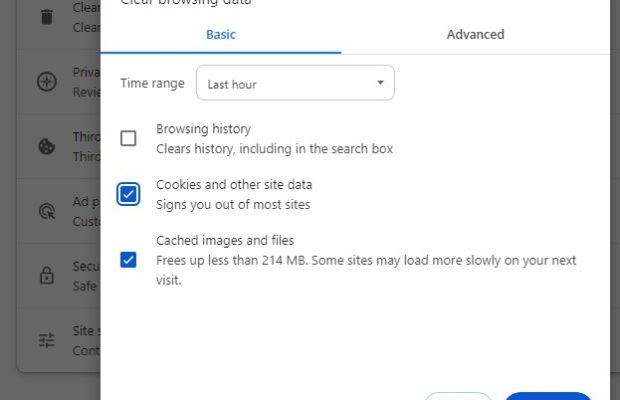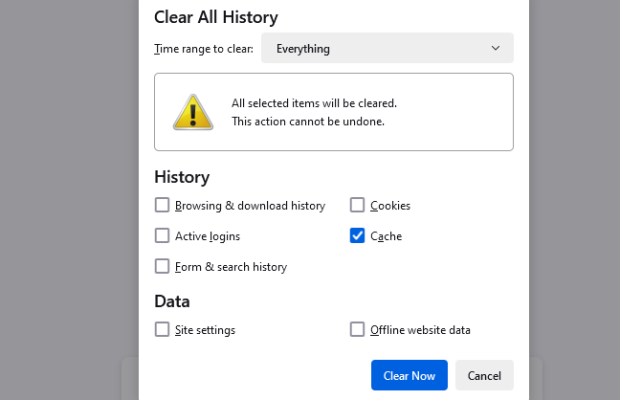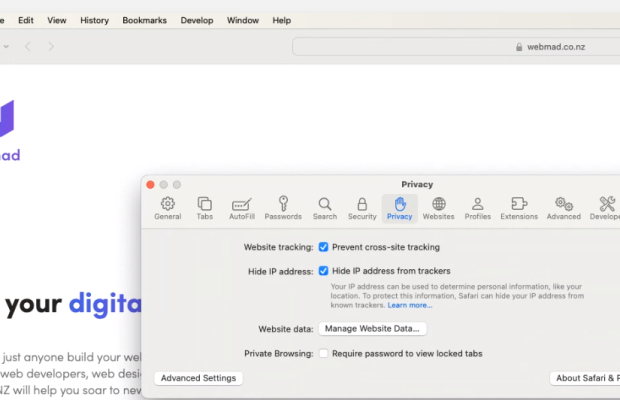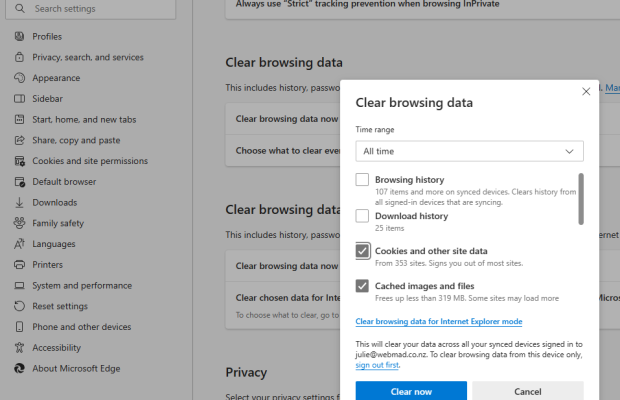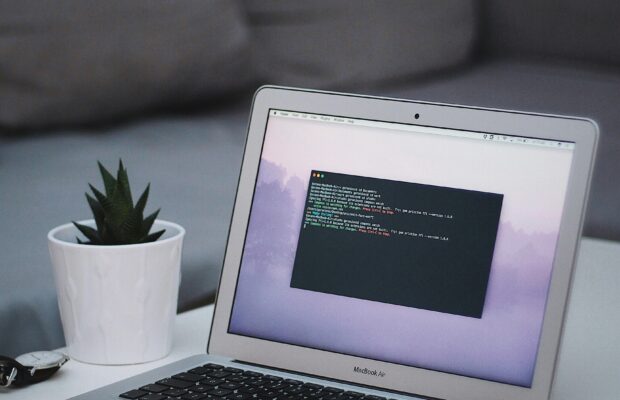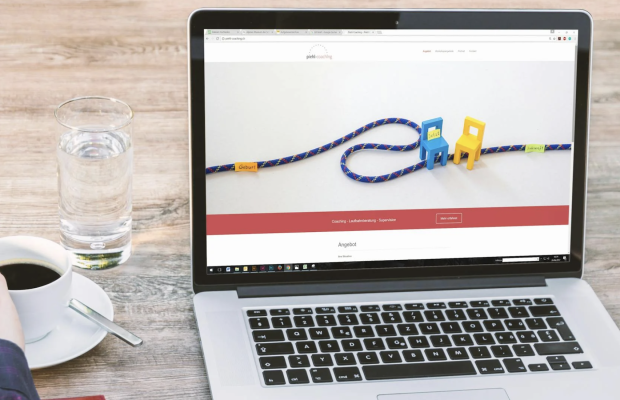Clearing cache and cookies is a straightforward troubleshooting step that can help resolve various issues related to website display, login, and performance. Additionally, it can improve privacy and security.
Refreshing Content:
Browsers store some elements of websites in their cache to speed up loading times. However, this can sometimes lead to outdated content being displayed, especially if a website has been updated since your last visit. Clearing the cache ensures that you’re loading the most recent version of a website’s content.
Fixing Display Issues:
Cached files can sometimes become corrupted or cause display issues on a website. By clearing the cache, you can resolve these issues and ensure that the website displays correctly.
Resolving Login Problems:
Cookies are small pieces of data that websites store on your computer to remember your login information, preferences, and other browsing data. Sometimes, problems with logging into a website or accessing certain features can be caused by corrupted or outdated cookies. Clearing cookies can help resolve these login issues.
Improving Privacy:
Clearing cookies can also help improve your privacy by removing data that websites have stored about your browsing habits. This can prevent websites from tracking your activity across the web.
Troubleshooting Browser Problems:
In some cases, issues with a website may be caused by problems with your browser’s cache or cookies rather than the website itself. Clearing these can help diagnose and resolve browser-related issues.